Have a beautiful photo with Retrica Camera
- retricacamera94
- 19 août 2016
- 1 min de lecture
First of all, install and open the app (you’ll see you don’t need to register). The first step is to select the camera Retrica you’d like to use: frontal or back? You can change cameras by clicking on the top right button on the screen.

Right under the retrica camera image there’s an orange menu with several buttons. With the first button you can choose the size of the image or, if you’d like to create a collage,how you want it to be; with the second you can choose a circular smoked effect, with the third you can choose a tilt-shift effect, the fourth is to choose a simple frame and the last is to select a timer.
See more: Download Retrica now!
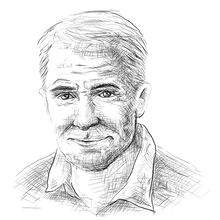



Commentaires